One of the advantages of SAP Business One version 10 is the integration of a new web client. SAP has been aiming for some time to provide users with a unified experience regardless of the device: desktop client, web client or mobile application. Therefore, in version 10, the web client has been improved both in terms of functionality and ergonomics, the key word being: simplification.
There are currently two versions of the web client, one dedicated to SAP HANA and based on FIORI design principles (details here https://experience.sap.com/fiori-design-web/sap-fiori/) and another, dedicated to SQL, but which does not support all the functionalities.

Traditionally, in the case of business applications, the use of a web client brought a number of technological advantages (lack of installation on users’ workstations, minimum hardware requirements, automatic updates, etc.) but did not have the same level of functionality and menu navigation was something heavier. By applying Fiori design principles, SAP has eliminated these shortcomings.
The SAP Business One Web Client version 10 is based on “tiles” and “apps” and offers the same experience for all the sales operations as the desktop application, including multitasking. SAP recommends to use it with Google Chrome, Mozilla Firefox, or Apple Safari (Mac and iPad).
The main menu, which appears at login, is customizable (both according to user requirements and job description) and can include tiles for various tasks and categories of information (apps): quotes, requests for quotations, orders in execution, sales reports, invoices, help, etc. In essence, each tile corresponds to an app, similar to the model in Windows 10.
Focus on Commercial-Sales
Apps have a high level of complexity and functionality, especially those that reflect important activities for the company: sales, stocks, invoices, etc. They allow editing, completing or correcting related records, creating new records, orders, offers, documents, etc. Also, the web client allows the definition of the relationships between various related sales documents (relationship map), for example: request for quotation, quotation, order, delivery, invoice. The document flow is displayed as a graph, for intuitive analysis and an easier association between business objectives and related documents.
Adding or removing tiles is simple and does not require help from the solution administrator. Users have at their disposal a list of apps from which they can choose according to the specifics of the activity they carry out, the department they belong to, etc. Apps can be grouped into categories for easy use. Once configured, the main menu is saved in the user profile.
The most relevant functionalities are at the commercial level (bidding, sales, purchases), calendar / activities, relationship management with business partners and reporting. The analytics functionalities allow the aggregation of data about financial transactions, sales, customers, inventory, debits, etc. and displays them in the form of graphs and dashboards.
Search and alerts
In addition, in the main menu, users have access to a search engine and an advanced alert and notification system. Enterprise Search is only available for the SAP HANA Version and allows comprehensive searches throughout the ERP system. The search criteria are vast and the granularity very high. In the notification field, the user receives information about the tasks he has to perform, which have been assigned to him, the evolution of some approval flows, deadline, situation of some activities or projects, etc.
The web client is available in parallel with the desktop one and choosing the most appropriate way to use it being the client’s exclusive option.
Interested in learning more about SAP Business One version 10? Enter right now in dialogue with one of our consultants at office@sysinconsult.ro.
If such a discussion is premature, read the article: SAP Business One 10, list of functionalities.